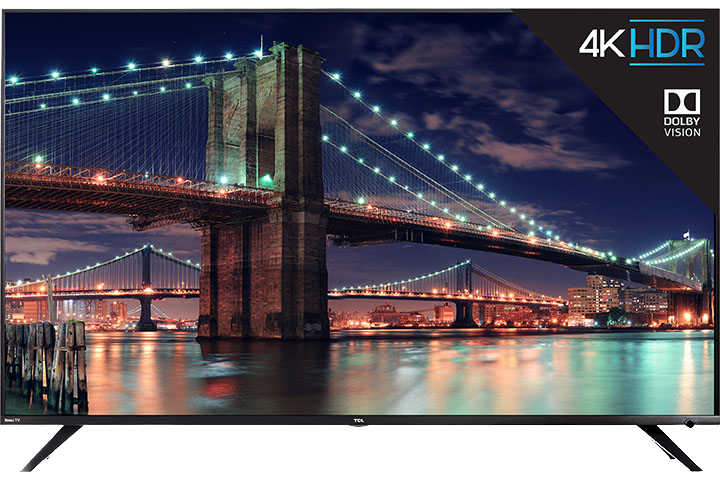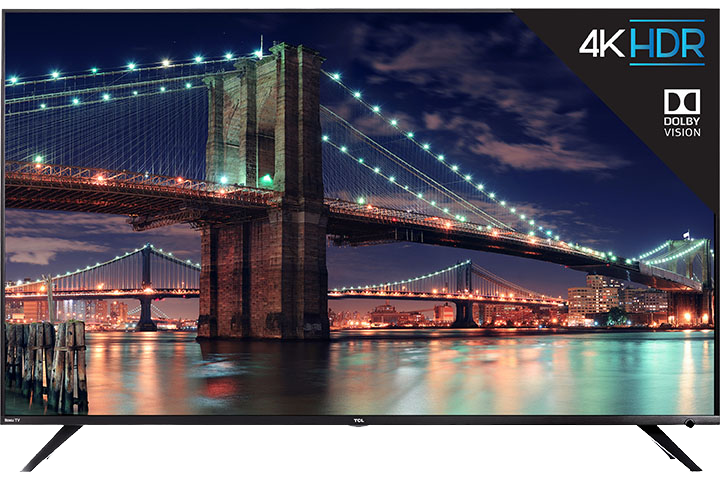Issue with Xfinity WiFi connection
If you are an Xfinity customer and are having problems connecting to WiFi with your TCL Roku TV, there are a few things you can try before calling your Internet Service Provider (ISP).
The first is to restart your WiFi router and then restart your TV by going to Home > Settings > System > Power > System restart > Restart and select OK on your remote.
If your unable to see any wireless networks ensure that your TV has a MAC address by going to Home > Settings > System > About and look next to “Wireless MAC Address”. If the TV displays a MAC address of 00:00:00:00:00:00, please contact our customer support team at 877-300-8837. Your TV may require service if this is the case.
If your are still having difficulties connecting to your router please reach out to your ISP and have them set the WiFi channel to Channel 11.
If after your ISP has done this, you’re still having issues, please contact our customer support team at 877-300-8837.