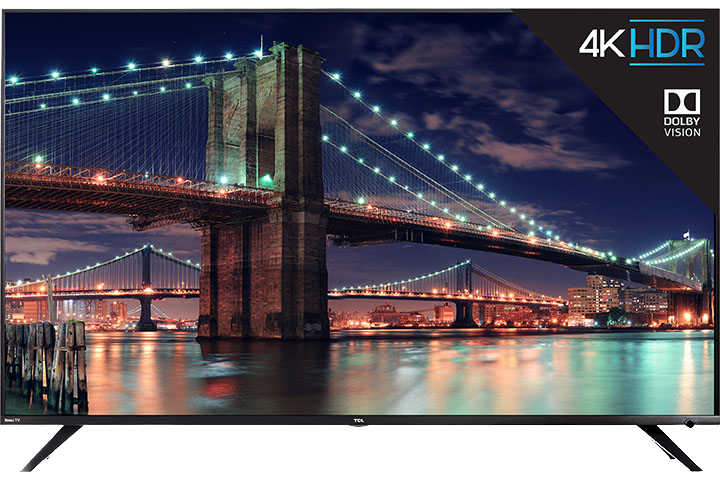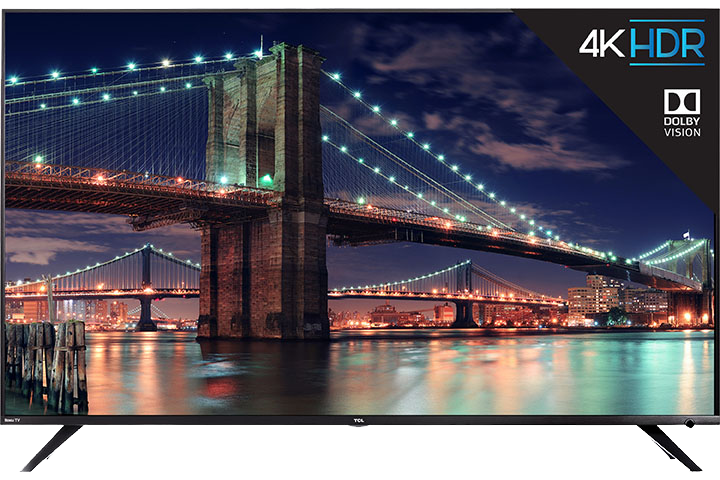A full factory reset returns the TV to its original, out-of-the-box state. Performing a factory reset will remove all stored personal data relating to your settings, network connections, Roku data, and menu preferences. When finished, you must repeat the guided setup, reconnecting to the internet, re-linking your Roku account, and reloading streaming channels. You also must repeat the antenna TV setup (channel scan) and input configuration.
A factory reset is the recommended choice if you want to transfer the TV to another owner, and is the only choice if you want to switch from store mode to home mode (if you inadvertently selected store mode during the guided setup).
1.Go to Settings > System > Advanced system settings > Factory reset, and then highlight Factory reset everything. Read the information on the screen to make sure you understand what this reset operation does.
2. To proceed with the full factory reset, enter the code listed on the screen and select ok.
Tip: After resetting you’ll be prompted to go through the setup process again. We suggest Setting up Wi-Fi, then use your Roku remote control app on your tablet or smart phone to input passwords for your streaming devices.