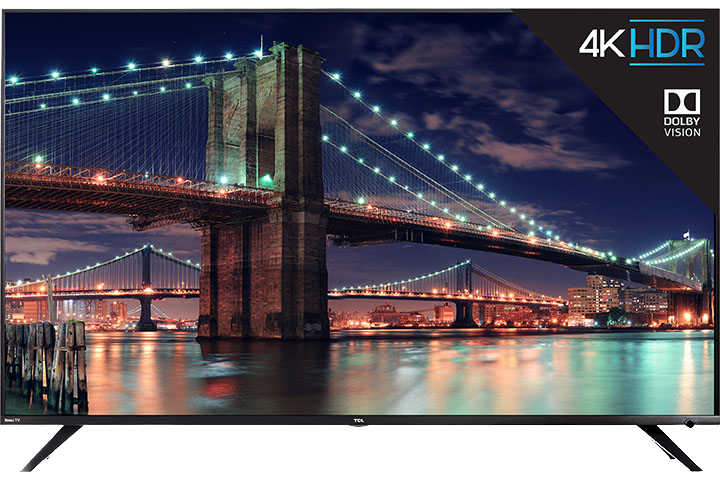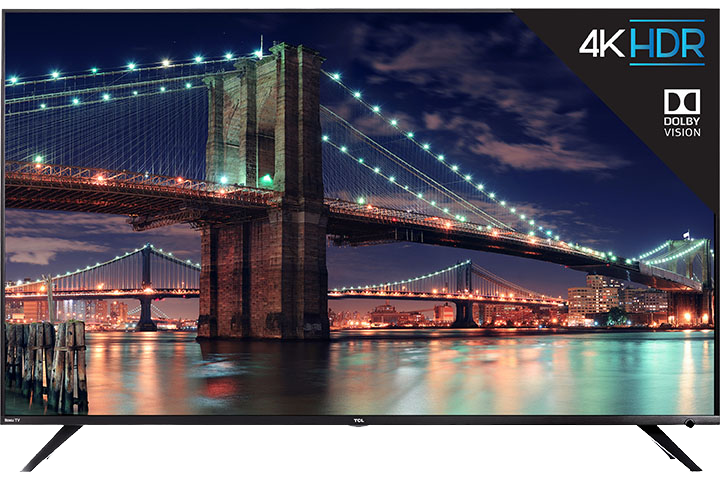Make sure the HDMI or DVI component is turned on and the cables are firmly connected. If problems still occur, turn off your component and reconnect it. Reset the power by unplugging the power cord and plugging it back in.
If you tune to the HDMI1, or other HDMI INPUT and the video goes in and out, or the video takes a long time to appear, or your HDMI or DVI component is having trouble sending video information to the TV. Reconnect your device. Reset the power by unplugging the power cord and plugging it back in. If problems persist, try connecting the YPbPr jacks if they are available or contact the manufacturer of the HDMI or DVI component for further assistance.
If you have black bars on each side of your picture, the component you connected might have a switch or a menu option allowing you to change the picture quality output that will fix this. Choose either 720p or 1080i.