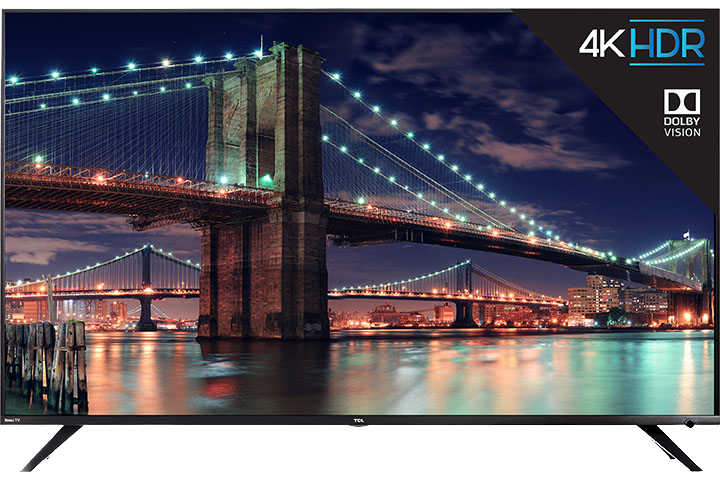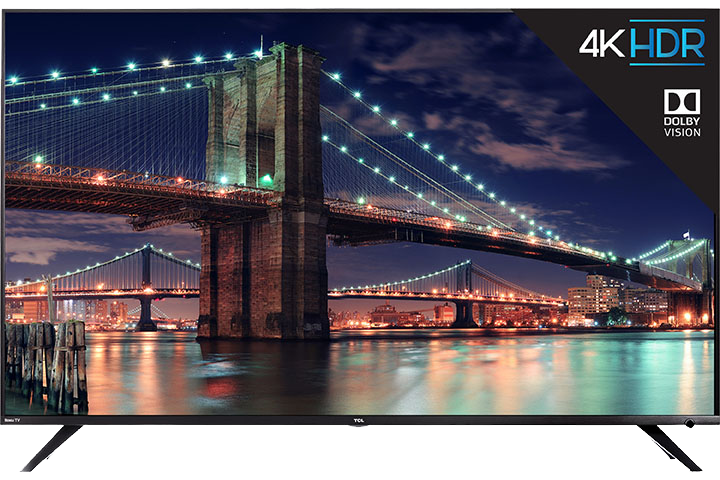There is no charge to activate a TCL Roku TV, or to create and activate a Roku account. Similarly, TCL Roku TV customer service and technical support are free of charge.
In addition, our customer support agents will never...
- Ask for access to your computer.
- Ask for your social security number or date of birth.
- Ask for passwords for your computer or your Roku account.
- Advise you to purchase any sort of anti-virus software.
Please note: The Consumer Electronics industry has seen a rise of websites that mislead consumers into believing they are the official website of manufactures. They often prey on consumers who accidentally misspelled a manufacturer website address and redirect to a website with the same look and feel as the manufacture's then try to charge for support.
What should I do if I have paid for support with a fraudulent website?
If you believe that you are the victim of a technical support scam from another company, please take the following actions:
- Call your credit card company and ask to have any associated charges reversed.
- Check your bank and credit card statements for inaccuracies.
- Remove any software that this company may have installed on your computer, and change any passwords for programs used on your computer that was accessed by this company.
-
Change your password on your Roku.com account.
- File a complaint with the FBI’s Internet Crime Complaint Center.